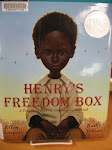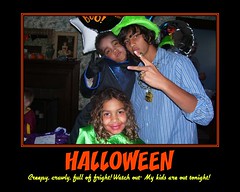Monday, July 28, 2008
Thing 7- Communication Web 2.0 style
S MS is interesting and looks very convenient, yet you have to be sure that the receiving party has the proper technology to receive messages. It wouldn’t work well for blanket- automated messaging attached to services such as ILL, because you would have to be guaranteed that the receiving party could indeed receive it. At our library, email is still the preferred method of informing students, faculty and staff of library proceedings. We are sure that everyone has an official email account given to them by the university.
However, it would be great to have the option (I have no idea how the logistics would work) to send a SMS text message to patrons who have requested an ILL and are desperate to receive it. They could receive a text message while crossing campus, and then run in and pick up the item without having to go back to their office to check email.
Thing 6-
Wednesday, July 23, 2008
Thing 5-- My creation
Tuesday, July 15, 2008
Thing 4
This was a moving picture for me. I hope it will move others as well. This woman in India is illiterate. The simple and sometimes quite personal task of writing a letter that we take for granted, requires a trip to a "Letter Writer" for this woman.
This photo is a part of the 50 Million Missing International Campaign. This is a campaign to increase international awareness about the social factors that have led to the elimination of 50 million women from India's population. For more information, click on "The Letter Writer" picture.
Flicker has been enjoyable to use. I think I would use it for personal reasons, but as for right now, I am not sure how I would use it in the library. I would, however; like to begin an Information Literacy Course at this University. If I am successful in implementing such a course, I may integrate Flickr at that time.
Wednesday, July 9, 2008
Thing 3--RSS Feeds
I can also see how this is similar to getting a new camcorder or digital camera. There are many things I can do with the camera, but I typically just use the basic automatic settings. I noticed when setting up the RSS feed, there were many additional services offered, but I doubt that I will use these options.