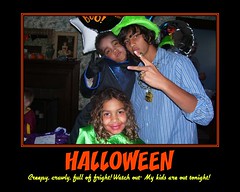Friday, November 21, 2008
Thursday, November 20, 2008
Friday, November 7, 2008
Monday, August 11, 2008
Thing 10
Great tool for libraries, learning communities, and for personal use. I think it is a bit more work to set one up than I would like to do for a camping trip, but I can see where it would be helpful when planning something big like a class reunion or family reunion. We currently use a Wiki in our library amongst the library staff. It is great for cooridinating schedules, posting reference desk schedules, and organizing projects. I like the ease having the information in one place rather than scanning back over a variety of emails.
As far as professors banning Wikipedia as a source for research... I think Wikipedia is an OK source to get your bearings on a subject and possibly find some quality links to other sites that might be helpful (if you know how to evaluate the credibility of a website). But I have to agree that with the plethora quality of information available at our fingertips, Wikipedia really doesn't need to be included in the list of works cited. There are too many other options available to us. And- in the process of discovering the other information, we discover how to be better researchers.
Friday, August 8, 2008
Thing 9
The one thing I didn't care for in this "Thing" was the time it took for me to understand how to access/use the tools. I didn't think the directions for this one were the most clear. I felt like I wasted a lot of time just figuring out what to do.
Thing 8 Post
Thursday, August 7, 2008
Monday, July 28, 2008
Thing 7- Communication Web 2.0 style
S MS is interesting and looks very convenient, yet you have to be sure that the receiving party has the proper technology to receive messages. It wouldn’t work well for blanket- automated messaging attached to services such as ILL, because you would have to be guaranteed that the receiving party could indeed receive it. At our library, email is still the preferred method of informing students, faculty and staff of library proceedings. We are sure that everyone has an official email account given to them by the university.
However, it would be great to have the option (I have no idea how the logistics would work) to send a SMS text message to patrons who have requested an ILL and are desperate to receive it. They could receive a text message while crossing campus, and then run in and pick up the item without having to go back to their office to check email.
Thing 6-
Wednesday, July 23, 2008
Thing 5-- My creation
Tuesday, July 15, 2008
Thing 4
This was a moving picture for me. I hope it will move others as well. This woman in India is illiterate. The simple and sometimes quite personal task of writing a letter that we take for granted, requires a trip to a "Letter Writer" for this woman.
This photo is a part of the 50 Million Missing International Campaign. This is a campaign to increase international awareness about the social factors that have led to the elimination of 50 million women from India's population. For more information, click on "The Letter Writer" picture.
Flicker has been enjoyable to use. I think I would use it for personal reasons, but as for right now, I am not sure how I would use it in the library. I would, however; like to begin an Information Literacy Course at this University. If I am successful in implementing such a course, I may integrate Flickr at that time.
Wednesday, July 9, 2008
Thing 3--RSS Feeds
I can also see how this is similar to getting a new camcorder or digital camera. There are many things I can do with the camera, but I typically just use the basic automatic settings. I noticed when setting up the RSS feed, there were many additional services offered, but I doubt that I will use these options.
Monday, June 30, 2008
Thing 2
When we consider what Web 2.0 is, we have to consider that term encompasses many things. That doesn’t mean that everything Web 2.0 must be used in a library, but we must consider who our users are and what their preferences will be. Many library users today have never known a time when there wasn’t a computer. They have grown up using the Web 2.0 technology some tend to want to dismiss as unnecessary in our field. The reality is, when I take my kids to the library, my six year-old heads to the computer station first to play the latest Arthur game, and my 11 year-old checks out the computer software. Once that desire has been satisfied, they head to the books.
I believe that Web 2.0 technology incorporated into library services will draw in the younger, computer savvy users (who are, or will eventually be, taxpayers and voters). EBSCO’s new 2.0 interface is just one example. It makes research feel less intimidating when it blends a user friendly interface with the functions users expect for research.